WAEC Computer Studies OBJ 2025
01-10: DCCBBBBBCA
11-20: CAACDCCCAB
21-30: BCCAACCDAA
31-40: BADDAADDCD
41-50: ABDBBCADAB
COMPLETED!!!
WAEC Computer Studies Essay 2025
Number 1
(1a)
(i) X: Power Button
(ii) Y: USB Port
(iii) Z: Optical Drive (CD/DVD Drive)
(1bi)
-X-
(PICK ANY ONE)
(i) Turns the computer on or off.
(ii) Wakes the computer from sleep or hibernation mode.
(iii) Forces shutdown when held down for several seconds.
(iii) Restarts the computer if pressed quickly on some systems.
(1bii)
-Y-
(PICK ANY ONE)
(i) Connects USB devices such as flash drives
(ii) Charges mobile devices like smartphones.
(iii) Connects peripherals like a mouse, keyboard, or webcam.
(iv) Transfers data between the computer and external storage.
(1biii)
-Z-
(PICK ANY ONE)
(i) Reads data from CDs or DVDs.
(ii) Installs software from discs.
(iii) Plays media such as movies and music.
(iv) Burns (writes) data onto blank CDs or DVDs.
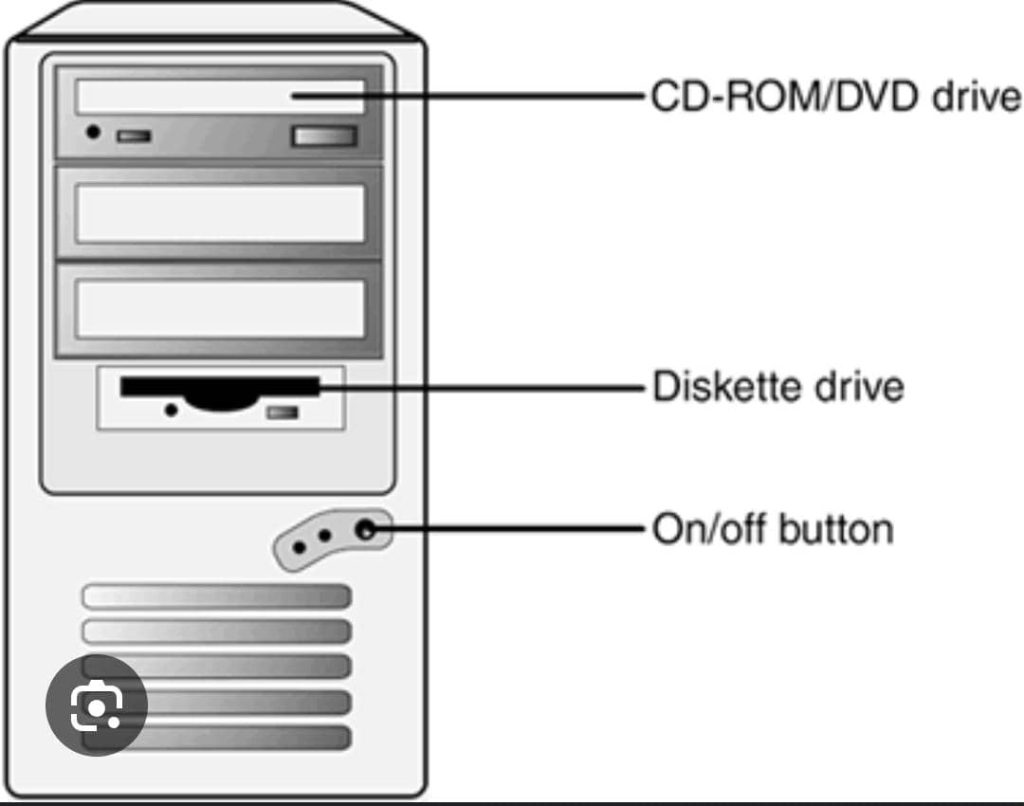
(1c)
(i) Motherboard
(ii) Central Processing Unit (CPU)
(iii) Random Access Memory (RAM)
(iv) Power Supply Unit (PSU)
==================
Number 2
(2a)
Word processing refers to the creation, editing, formatting, and printing of text-based documents using a computer or other device. It involves using software applications, such as Microsoft Word, to produce and manipulate documents.
(2bi)
A watermark is a faint image or text that appears in the background of a document. It can be used to indicate the document’s status, such as “Draft” or “Confidential,” or to add a logo or other graphic element.
(2bii)
The Thesaurus is a feature in MS Word that provides synonyms, antonyms, and related words for a selected word. It helps users to find alternative words and phrases to improve the clarity and precision of their writing.
(2biii)
A drop cap is a large capital letter that appears at the beginning of a paragraph or section. It’s often used to add visual interest and style to a document, particularly in publications such as magazines, books, and newsletters.
(2biv)
Find and Replace is a feature in MS Word that allows users to search for specific text or formatting within a document and replace it with new text or formatting. It’s a useful tool for editing and revising documents quickly and efficiently.
==================
Number 3
(3a)
The computer keyboard is an input device used to enter data and commands into a computer by typing. It typically consists of alphanumeric keys, function keys, navigation keys, and special keys, arranged in a QWERTY layout for efficient typing.
(3b)
(i) Alphanumeric keys
(ii) Function keys
(iii) Modifier keys
(iv) Navigation keys
(3c)
(i) Shift + Delete: Permanently deletes selected items without moving them to the Recycle Bin
(ii) Alt + F4: Closes the currently active window or application
(3d)
(i) Ctrl + A
(ii) Ctrl + P
==================
Number 4
(4a)
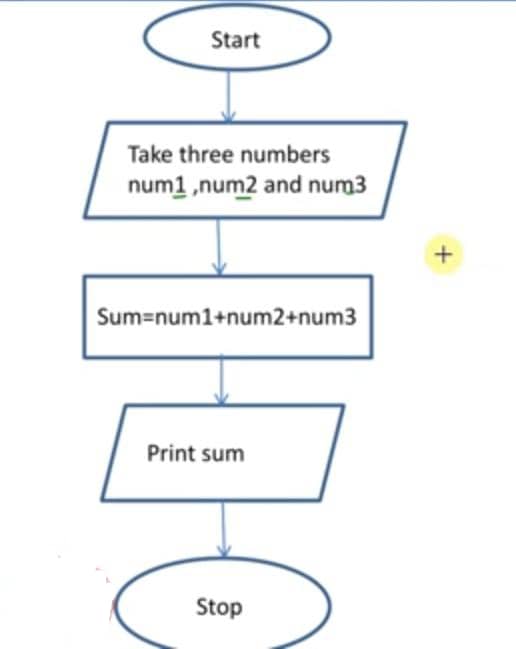
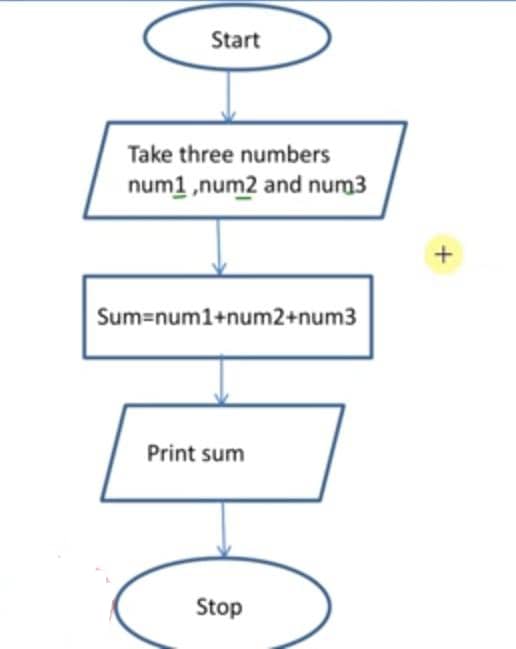
==================
Number 5
(5)
DIM studentName(10) AS STRING
DIM scores(10, 5) AS INTEGER
DIM totalScore(10) AS INTEGER
DIM averageScore(10) AS SINGLE
FOR i = 1 TO 10
PRINT “Enter student “; i; “‘s name: “
INPUT studentName(i)
totalScore(i) = 0
FOR j = 1 TO 5
PRINT “Enter score for subject “; j; “: “
INPUT scores(i, j)
totalScore(i) = totalScore(i) + scores(i, j)
NEXT j
averageScore(i) = totalScore(i) / 5
NEXT i
CLS
FOR i = 1 TO 10
PRINT “Student Name: “; studentName(i)
PRINT “Total Score: “; totalScore(i)
PRINT “Average Score: “; averageScore(i)
PRINT
NEXT i
COMPLETED!!!
